Let’s say the quiet part out loud… church communications is code for church marketing and marketing in the church has gotten a bad wrap over the years.
It might be said that church marketing is external messaging and church communications is internal messaging — and this is true. But all messaging is marketing, regardless of who you’re attempting to reach. If you’re trying to compel someone to take action, you are marketing an opportunity to them. So for the purposes of making your church communications successful, we’re calling it out — church communications is church marketing.
No matter how bad of a reputation the word ‘marketing’ may have, the practice of marketing is actually a really good thing — it is promoting the right thing, to the right person, at the right time, for the right reasons. Now apply that definition to marketing the church and here is what it looks like.
Inviting the right person, to the right event, at the right time, for the right reasons.
Inviting the right person, to be baptized, at the right time, for the right reasons.
Inviting the right guest, to the most relevant service, on the right Sunday, for the right reasons.

Church communications might be a new department in your church, and relatively new to church organizations as a whole in the last 20 years, but church communications have always existed. For the majority of existence, God’s people (Old Testament and New Testament) have typically been masters of communication and messaging.
The challenge of the church across all of history has been getting the messaging correct. Jesus did this in ways that are easy to marvel at. He threaded every needle perfectly and always said the right thing at the right time to the right person for the right reason.
What makes today different from previous centuries is that we have more channels than ever to get our message out — and people are more distracted than ever. cutting through the noise is more challenging than it has ever been.
There is much to be said about church communications, more than could be covered in this article. As you’ll find running a successful church communications department is so much more than simply graphics, words, and websites.
It requires relationships. It requires expertise. It requires resilience. It requires eloquence.
Why?
Because you will become the keeper of the church messaging and staff and volunteers will be coming to you asking you to alter the messaging to help them promote their ‘thing’ to the church.
How do you choose what to put in front of the congregation and what to cascade? How do you choose what you lead with to invite new people to visit and what to wait to share after they’ve attended for several weeks?
How do you gently tell someone who is a core volunteer at the church that ‘no, we can’t announce this in our newsletter’ without sounding like an old fuddy-duddy, but more importantly, still communicate that you value them?
In this article you will learn the very basics of what you need to know in order to start, build, and run an effective communications department at your church… no matter the size of your staff or your budget.
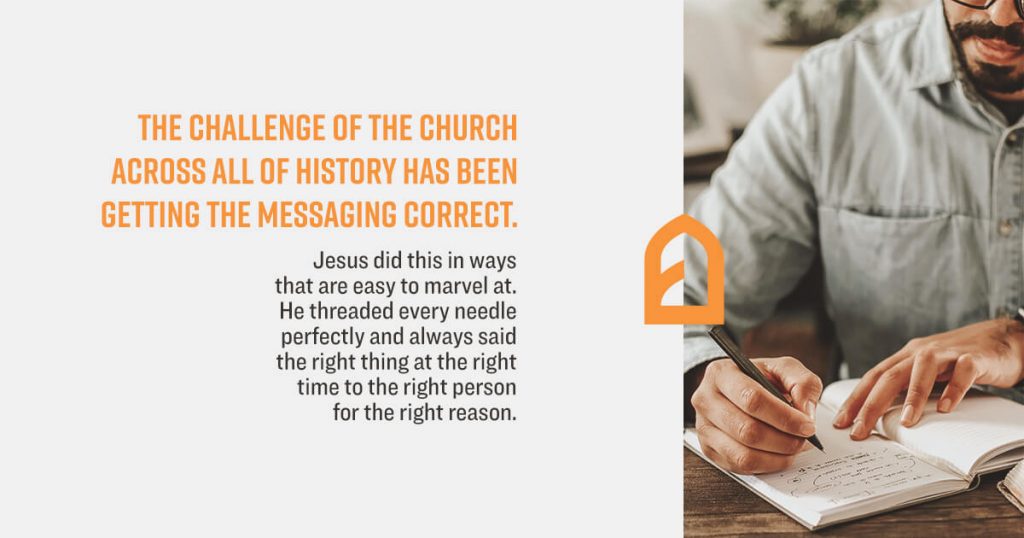
What Is A Church Communications Strategy
Here is something that for years, I was ashamed to admit… I didn’t know what a church communications strategy was. I was the ‘marketing guy’ at the church, charged with creating a strategy but I didn’t have the slightest idea of what that was supposed to be.
Truthfully, I thought the strategy itself was some sort of piece of paper or spreadsheet. I thought it was a ‘thing,’ yes, a physical ‘thing.’ And since I didn’t have that ‘thing,’ I felt like I had to fake it until I figured out how to get me one of those shiny new strategies.
Here is what I learned and what I want you to know now so you don’t have to feel like you need to fake it…
A church communications strategy is really just a plan. If I were to elaborate, I would say it is an ‘if this then that’ plan.
If a volunteer wants to promote their nutrition cooking class, then we will…
If the student minister needs an on-stage announcement, then we will…
If we are going to promote Easter, then we will…
If we are going to host an ‘invite your friends’ event, then we wil…
As the communications director (whether you’re volunteering or paid staff), it is not your job to decide what gets promoted when and where. Your job is to come up with a plan for what gets promoted when and where and get the larger staff and key stakeholders to agree to your plan.
In this model, your leadership team is making the decision for what gets promoted and your job is now to follow through on their decision.
(This doesn’t mean you don’t have influence. Of course you have influence. But in order for your communications strategy to stick, leadership must be behind it.)
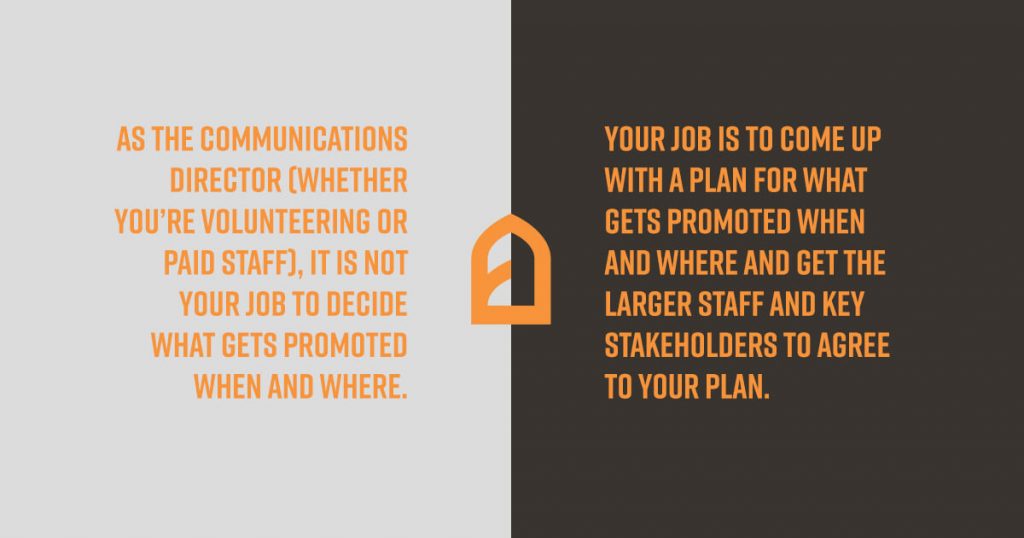
What Does A Church Communications Strategy Manage?
Everything.
Or at least it should manage everything.
The church communications strategy is not the end-all for your church’s communication. It represents the in-bounds playing field for everything that happens and needs to be communicated — internally and externally. So when we say a church communications strategy should manage everything, what we mean is it should provide a starting point for making decisions.
You make the rules, so you can break the rules, but only when it’s necessary.
Managing Your Individual Communication Channels
Your church has a collection of communication channels that you have been using for years. These channels range from on-stage announcements to the signage in the bathroom stalls. Anywhere communication exists, that’s considered a channel.
Here is a quick list of channels you may already be using or might be considering in the future.
- Weekend announcements
- Pre-service slideshow
- Post-service slideshow
- Emails and email newsletter
- Printed bulletin
- Marquee
- Lobby screens
- Printed calendar
- Website
- Website calendar
- Social media
- Paid ads
- Organic search (SEO)
- Mailers (USPS)
- Individual program announcements
- Information counter (guest services)
- Bathroom stall signage
- Greeters
- Special event handouts
- Street corner banner
- Parking lot light poles
- Campus signage
There are probably a few items you’re using which are missing from and probably a few items on this list that you could benefit from using.
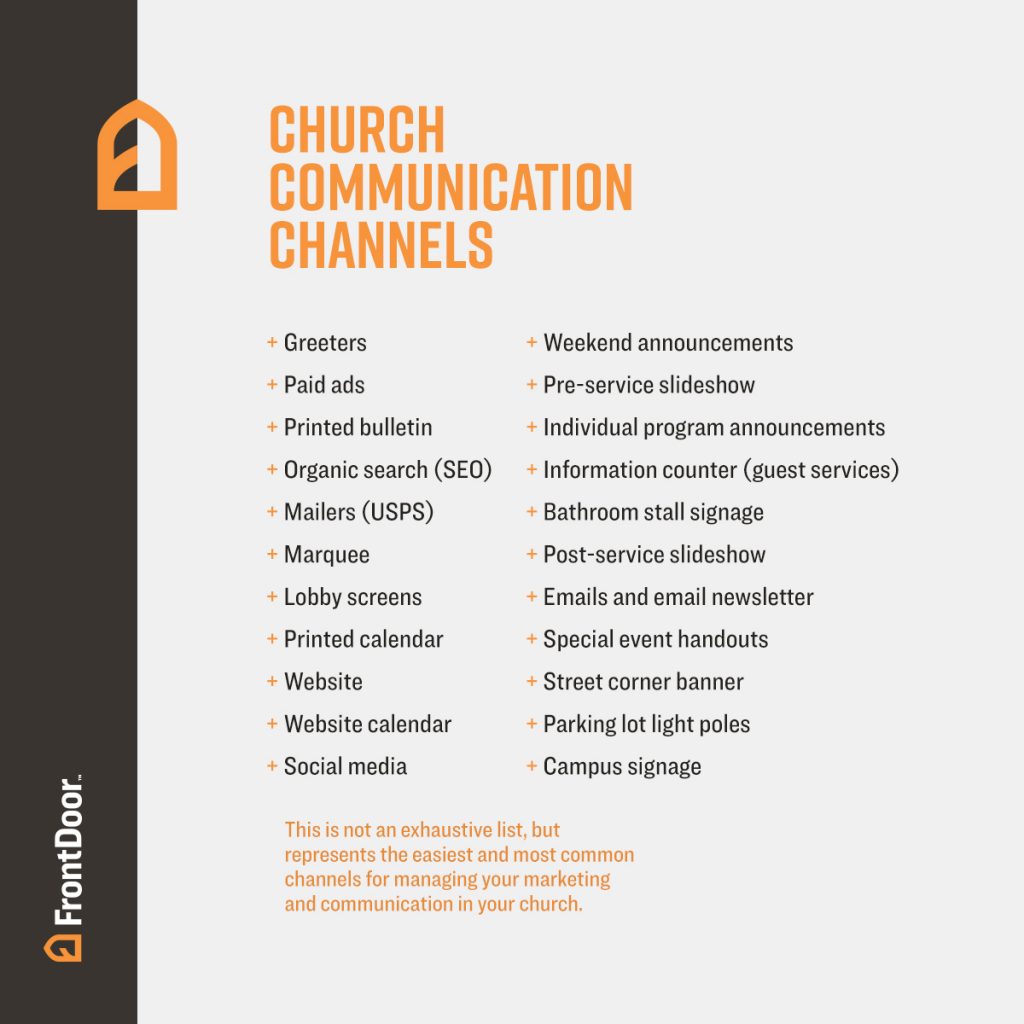
The point here is to identify the channels you are using and create a plan for how you will use them going forward.
And that’s the second part of what a communications strategy manages: how each channel will be used.
Defining Your Individual Communication Channels
I like to create a general definition for each channel that is employed, stating what the purpose for that channel will be and the approach for using that channel in individual communication pieces.
Without a definition for a specific channel a lot of questions will go unanswered… or will need to be answered individually for every piece of communication you want to include.
For instance, your church’s email newsletter. Here are the questions you need to answer in order to efficiently manage your email newsletter.
- How are you using your email newsletter?
- How are you making decisions about what will go in the email newsletter?
- How often can something be included in the newsletter?
- Are there items that won’t ever be included?
- How many items may be included in each newsletter?
- How often will that newsletter be sent out?
Are you overcomplicating the email newsletter with all these questions? Not if they help you make quick, measured decisions in the long run.
Here is how I would define the newsletter.
The email newsletter is sent out weekly.
Each week we will include no fewer than 2 items and no more than 5 items. Ideally we want to share 3 items each week.
The email newsletter is the first place any and every program and event will be announced and will be marketed as “the communication you want to receive if you want to know what’s going on around the church.”
As a general rule, anything that happens at the church may be included in the newsletter at least one time.
Items that have great stories attached to them which illustrate our church values may be shared multiple times, regardless of their appeal.
This isn’t something that I would share with the entire staff as a hard and fast rule, but rather, a general guideline I would submit to leadership (or my direct report) for approval. Rather than making these decisions week in and week out (that uses a lot of energy), you get approval once and for all (or at least the next 6-12 months) and all your decisions are made.
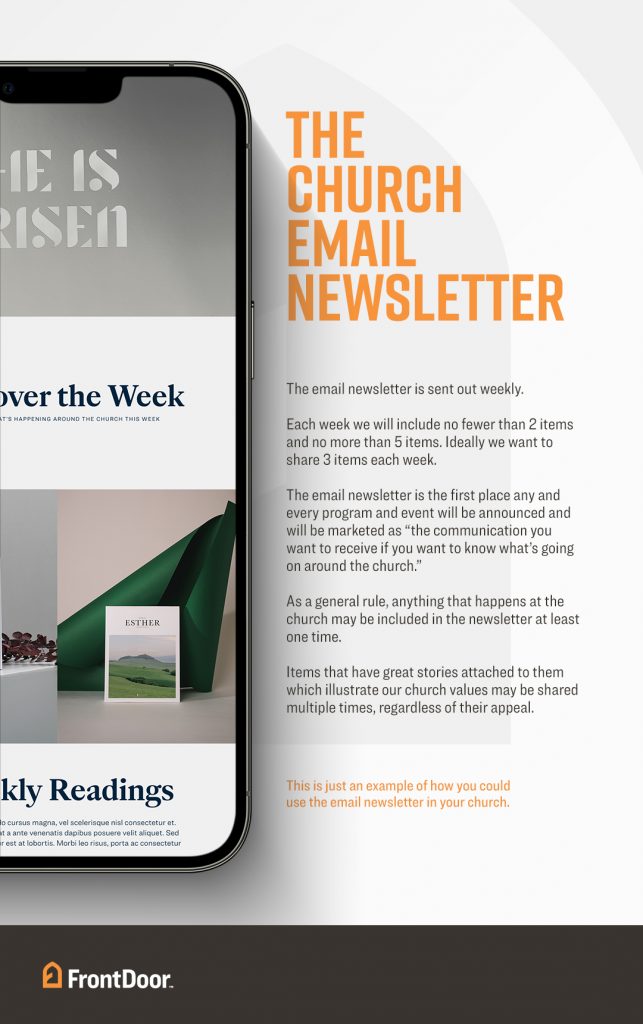
Managing Your Church Events and Programs
As programs, events, and information are being submitted for communication, you can immediately place each item in a spot that fits best.
If there is a student pizza night that really doesn’t need to show up across the campus, but it is worth getting in front of parents who may not be aware of the event, schedule it to go into the email newsletter one time. If you’ve marketed the newsletter as the place where you hear about everything first, people will know to look at the newsletter to hear about events similar to this.
(But what about new people who don’t get the newsletter? My question back to you is, “Do you really want to prioritize a pizza night to new families?” I would submit that you should be directing them towards ONE THING… not a cornucopia of programs that don’t communicate who the church is. But I digress for now…)
With each new submission you can immediately begin assigning dates for dissemination.
When the women’s ministry submits a request for announcing their upcoming retreat on March 25-27, you can look and see where it may fit based upon other items that have been submitted, their level of urgency, and where there may be empty spaces.
Here is how I might schedule out the communication for a Women’s Retreat.
- Email newsletter: February 10, March 18
- Sunday announcements: none
- Printed bulletin: February, February 18, March 18 (if room)
- Social media posts: Include in February and March Posts
- Pre-service slides: Include in February and March Slides
- Extra signage: none
By defining your strategy system and then defining your channels, you can make quick decisions and adjust those decisions as more communication comes in and then as the dates get closer.
Look at the “Printed bulletin” listing above. For March 18 we say (if room). You may arrive at March 18 and already have 5 higher priority items meant to go out. If we have predetermined only 3 items in the printed bulletin and now we’re faced with a total of 6 items to print for a given week, we need to make the decision to cut this event from that channel.
Let’s take this theoretical event one step further — looking at March 11, there are only two items. So we bump back the event to March 11 instead of March 18.
Your strategy helps you make these decisions faster and with greater ease than you would be able to otherwise.
It is worth mentioning at this point that we’re talking about managing communications like this at a top level. If ministries are submitting requests for their ‘stuff’, Whatever you do at a top level should be in addition to whatever these ministries are doing at their level. In the future you will want to create guides and guidelines that individual ministries can look to for help, but for now, you want to focus on getting your top level strategy set up.
How Far In Advance Should You Manage Your Strategy?
If you’re looking for the ideal answer for how far in advance you should manage your strategy it would be 6-12 months. However, we don’t operate in ideal circumstances.
More realistically, your church communications and marketing plan should be managed 6-12 weeks ahead of time. There are some items you’ll know about well in advance (hello Easter and Christmas Eve) and you’ll want to get those into your strategy document (more on that below) as soon as you can.
For everything else, you will be able to do your best work if you know a minimum of six weeks ahead of time. This gives you the opportunity to work the initiative into more spots. For instance, if you know 3 weeks ahead of time, you may or may not have room in the email newsletter. You only have 3 chances to work it in and depending on what else is going on, it may not work.
But if you know six weeks ahead of time, you now have six opportunities to work it into the newsletter AND if you are low on items for a particular week, you can now add that item in when it otherwise would have not been mentioned.
Not only does six weeks give you more flexibility to communicate but it allows you to do your best work to communicate the value behind the initiative.
Of course, if there are different lead times and registration windows to take into account, you’ll need more time to get that information disseminated. For instance, if you’re looking for signups to man your city festival booth, but whoever signs up needs to be trained a week before, your deadline is not the week of the event… It is the week before the event.
It will be hard for you to convince some staff and volunteers to plan this far in advance. They tend to operate on their own schedules, at their own pace, and when they remember to communicate with you, they will. It is your responsibility to clearly communicate with staff what the expectation is. But don’t stop there. You must also communicate what’s in it for them!
How will communicating six weeks in advance with you make their life better? How will it help their event be well attended? How does it benefit their ministry? That’s your responsibility.
Being able to say to the children’s director:
“I really love what you’ve shared in our staff meeting about your plans for VBS this summer. And the story you shared about your leaders who took vacation time to volunteer to hang out with 7-year-olds, that’s really impactful. I’d really like to do a nice job promoting VBS in the weeks leading up to summer and help you recruit record volunteers and record attendance. Do you think you could have the raw details to me 12 weeks out? That will give me time after Easter but before the end of school to do a great job sharing the impact of VBS last year and using that to recruit for this year.”
What children’s director would say no to that? “No thanks, I’ll wait till the last minute and we can fight about exposure then.”
The burden is on you.
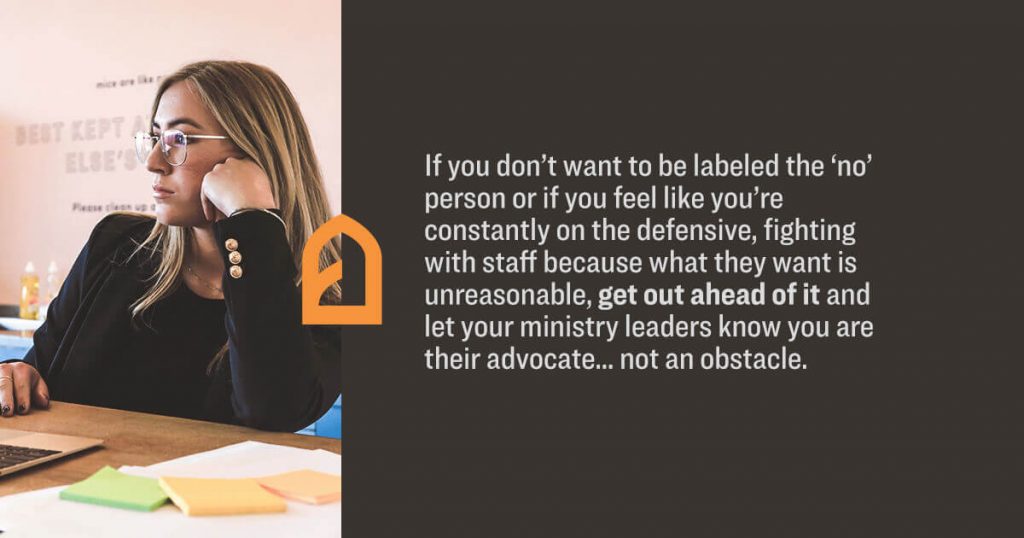
If you don’t want to be labeled the ‘no’ person or if you feel like you’re constantly on the defensive, fighting with staff because what they want is unreasonable, get out ahead of it and let them know you are their advocate… not an obstacle.
What Does A Church Communications Strategy Look Like?
It’s much easier for leadership to respond to a communications strategy that you put in front of them than it is for them to create something from scratch. This is true for nearly all creative work whether writing, designing, or planning. Your church marketing plan (ahhh, marketing… feels so good to say it out loud) should be written down and how it looks is completely up to you.
The most important thing about how your strategy looks is that it is easy to understand, easy for others to interpret, easy for others to see where their initiatives will fit, and easy for leadership to say “yes”.
Here are a few different examples of how your communications strategy could look. You may know these individual approaches by other names. Regardless of what you call each one, they represent the general themes of how churches choose to prioritize communication.
The Wild West
At the risk of sounding negative, The Wild West approach operates mostly off of feeling, emotion, and individual decisions for each program, event, or initiative.
There are no central values to help determine what is shared, where it is shared, or how frequently. There is a desire to be ‘fair’ with exposure, making sure each leader is well represented and no one feels slighted (regardless of whatever request they’re making).
Programming is typically planned last minute and thus the request for communications support comes at the last minute as well. The ‘strategy’, so-to-speak, may look like a Tuesday morning meeting where the upcoming weekend is planned and everyone throws their needs on the whiteboard. It could also look like a long-standing invitation to ‘email’ needs the week-of and everything is added into weekend service communication channels.
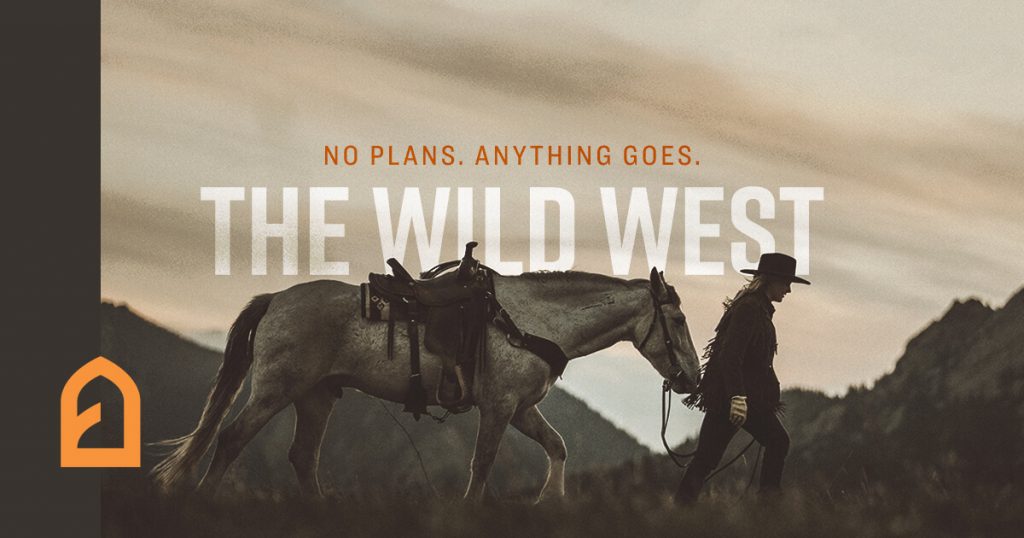
Green, Yellow, Orange Initiatives
The green, yellow, orange communications strategy is about assigning a priority status to initiatives in your church. Based upon what priority they are assigned, they are then ‘eligible’ for different communication channels.
This strategy could also be called a 1, 2, 3 communications strategy, or A, B, C. The overall value is the treatment of each item is predetermined by whatever group it is assigned to.
Ministry Awareness Rotation
The overall theme of the Ministry Awareness Rotation is the idea that there are ministry spotlights regularly in weekend services, the Sunday bulletin, the e-newsletter, or a high-profile location on the website.
The goal is to continue to give exposure to individual ministries so that people in the church ‘know what’s happening.’
The principle behind this approach is often a desire for fairness, showing ‘care’ for individual ministries (and their leaders), and hope that someone sees the ministry initiative and makes a decision to participate based upon that moment of exposure.
Mission and Values Based Communication
The greatest clarity for any communications director comes through having a clear mission and stated values. I’ll talk more about this later, but for this section I’ll outline how this method works.
Your church has a clear mission that is unique to your congregation and how you do ministry in your current location (how you fulfill The Great Commission). In addition, you have 4-6 stated values. Your mission is WHAT you do and your values guide HOW you do it.
As requests come in, they are measured against the values. “Does this event help us accomplish our mission? Does this program fall within our values?”
What makes this approach so different from the approaches above is that it changes the question from, “What is a good thing to promote,” into, “What it’s the best thing to promote?”
If one of your values is biblical literacy and you have the opportunity to host a conference at your church that focuses on providing tools to become biblically literate, not only is this a good event, it’s also the best event, judging strictly by the value that it allows you to express.
Likewise, if your values are biblically literate, culturally present, locally active, and emotionally available and one of your ministries decides to host a game night, you can ask the question, “Does this help us fulfill the great commission in alignment with our values (how we fulfill the Great Commission?” Maybe. But maybe not.
Mission and values based communication is the best way to protect your messaging and mobilize your congregation behind action that helps you fulfill your mission and become known in the community for your values.
Drawing Up A Visual Communications Strategy
Your communications strategy concept (see the options above) will determine the best way to visually represent your communications strategy. In almost all cases, though, a Google Spreadsheet is a great option — especially if you’re looking for a free solution that anyone can easily access.
One of the most valuable lessons I learned in church communications was there is no right way to do things… there is only the right way for you.
Yes, there are basic principles and general communication truths that you need to abide by, such as “get things proofed before you print.” What I’m talking about is the actual means by which you accomplish your work.
The examples below of what your visual communications strategy could look like are just examples — you can adapt them to serve your needs and work for you and your context.
Honestly, it’s like the Great Commission. Every church is called to baptize and make disciples. That’s non-negotiable. But how the church accomplishes that mission will vary from campus to campus, city to city, state to state, and country to country.
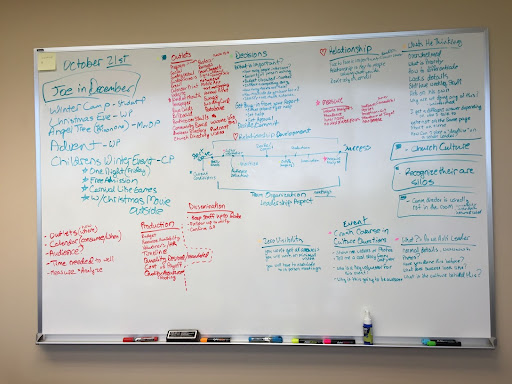
Church Communications Google Spreadsheet
If you don’t know where to begin, I would suggest starting with a Google Spreadsheet. Google Sheets are free to use and easy to understand. If you’re implementing a strategy for the first time, you will be doing yourself a huge favor by making your visual strategy easy to understand and interpret.
We have created a sample Spreadsheet with fictitious information to illustrate the different ways you could set up your visual strategy.
The basic information you’ll need in your spreadsheet is as follows:
- Event/Initiative Name
- Date/Time
- Ministry
- Leader
Every spreadsheet should contain these fields, regardless of the strategy model.
After these fields, there are a collection of optional fields that help you see the big picture of ‘what’s coming up’ in your church.
- Values — If you are running a values based communications strategy, having a value column will force you/staff to identify how the event or initiative helps your church fulfill a specific value. In theory, the more values it fulfills, the higher priority it should be.
- Priority — I like using colors to get a visual snapshot of priority. In the example, I’ve used green as top tier priority, yellow as middle tier, and orange as low tier. In theory, you should have lots of orange, less yellow, and the least amount of green. If you see lots of green, you know you have a communication priority problem.
- Channel — There may be a dozen different channels you manage, and that might be a lot to add to this version of the spreadsheet. Identify the top 3-5 channels and create a column for each one. In this example you’ll see Announcement, Email Newsletter, Bulletin, Social Media, and Printed Calendar. Dates are assigned accordingly, letting you and everyone else know what is planned to be promoted when and where.
Notes — The final column is a notes column and this is where you can add additional information, qualifiers, and specific instructions for each row.
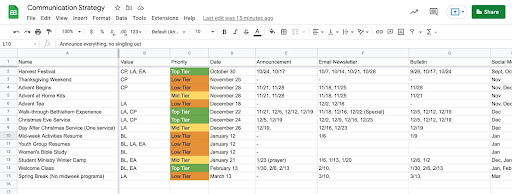
Church Communications Strategy Project App
The spreadsheet is a great option for all the reasons mentioned above, and if you’re starting from the ground up in a low-tech environment it might be the right option for your church.
Personally, I find spreadsheets hard to read and tedious to add information to. My method for management is using a project management or task management app.
Today, there are hundreds of task management options — and the majority of them are really good. But in 2010, that was not the case. It was Basecamp and then everything else. I stumbled upon an application called “Flow” that wound up being exactly what I needed… after some hacking. (Note: I am not advocating for Flow. I have not used it in years. I’m just sharing my experience.)
Project management apps are not made for church communications. They just aren’t. There will be a level of ‘hacking’ that you’ll need to do in order to make whatever app or system you adopt work for you.
Here is how I used basic project management app features to manage my communications.
Create A Project Just for Communications
First, you want to keep the visual strategy and planning in a project completely separate from anything else. This allows you to share the strategy with others without them seeing or being distracted by everything in your app.
Add Each Event or Initiative As A Task
Next, every event and initiative will be listed as its own task. Nearly every project management system has supplemental fields that will allow you to add a description, include links, and have a chat conversation with your team (and anyone else you invite to the project) so you can get clarity around the approach for that individual item.
Assign Tags to Identify Dissemination
This is where it starts to get really good!
Not every project management system has a ‘tagging’ system. For this system to work for you, you’ll need to utilize an app that includes tagging.
For every date/channel combination you will create a tag. If the system you’re using offers coloring tags, you can use that, too.
As an example, if I am going to properly tag the Harvest Festival, here is what those tags would be called / labeled.
- 1017 announcement
- 1024 announcement
- 1007 newsletter
- 1014 newsletter
- 1021 newsletter
- 1028 newsletter
- 0926 bulletin
- 1017 bulletin
- 1024 bulletin
- sept social
- oct social
- oct calendar
- sept FB ads
- oct FB ads
- sept search ads
- oct search ads
Wow, that’s a lot of tags… yeah, and that’s kinda the point. Without organizing like this you wouldn’t be able to see what level of communication you’re providing to any individual item. What’s more, it would probably still all happen like this (or similar) but it would live inside your head, taking up a lot of valuable space (see Inside Out).
I haven’t shared with you the real magic of tags yet.
What makes tagging the best for managing a communications strategy is that they are clickable and sortable. Click on 1017 bulletin and you’ll see EVERYTHING that you’ve tagged for the October 17th bulletin.
This is a big deal — I don’t know how else to say it.
If you want to see in a snapshot what’s happening on any given Sunday or for any given email newsletter, or what is coming up for Google Ads, just click the tag. You can see if you’ve assigned 10 things and need to start parsing or if you’ve only assigned one and need to add a couple more.
Tagging is really an ideal way to manage communications if you don’t have a better system already in place.
Be Consistent with Whatever System You Choose
However you choose to manage your strategy (visually), you need to keep that strategy current and be consistent using it. When you let it fall out of date you’re communicating to the larger staff that this system isn’t really a priority and they will begin to use other means of communicating with you that they feel will get your attention — because clearly, the spreadsheet isn’t.
Adding Events and Initiatives Using Church Communications Forms
Ahhhhhhhh, the blessed church communications form. A moment of silence, please.
Loved by communicators, despised by staff.
It shouldn’t be that way and in this section I’ll give you some strategies to turn the communications form from despised by staff to loved by all!
Your time is limited, your energy is finite, and your staff has needs. The best way to manage the needs without wasting your time and burning your energy is to utilize a form system that gets the basic information from your staff into your communications strategy.
And this is where the communications form comes in.
But before we get into how to configure your form, let’s talk about the other methods staff will use to send you information about their event.
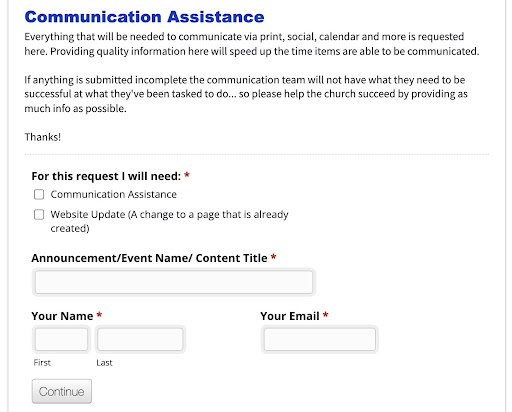
Emailing Communications Details
The easiest way for ANYONE to communicate their details with you is via email. If you’ve been responsible for church communications for any period of time, you’ve probably had your inbox flooded with communications requests.
And these requests are not single emails with complete information.
These requests are endless email threads communicating basic details in 2-3 emails and answering a series of questions in another 4-5 emails.
And maybe it would be okay if this were one person communicating with you… but it’s not… it’s the entire staff and if it’s more than one person, that’s one person too many.
The reason we use email is because it’s easy and we pretend we have no alternative. No matter the size of your church — 20, 200, 2,000, or 20,000 — no one should be emailing you the details of their event. You have too much to do to keep up with email threads.
But if you’re going to stop using email, you need to replace it with something that instills confidence in the sender that you will see their communication and help them with it.
Texting Communications Details
Stop using text to communicate with anyone on your staff about anything. If you’re a lead pastor reading this, please stop contacting your staff via text message.
Texting may be easy for the sender and there is a sense of “I know this will be seen”, but the person who texts about work is creating a recipe for failure.
Stop using text messages for church conversations among staff. This is best for your culture, your people, and will help you get more done in the long run.
Using Slack or Internal Chat Apps for Communicating Details
I highly recommend and advocate for churches to use tools like Slack, Microsoft Teams, and Google Chat to replace email and text communication for their church.
Even if your church is a staff of one, you will have volunteers, deacons, elders, and board members. Replace email and text with an internal chat application.
If you’re already using one of these applications, chances are you’re receiving communications requests in various channels as well as private DMs. While this is better than email or text, it’s still not ideal.
When you use one of these methods, the onus is on you, the communications director, to extract the details you need from the staffer or volunteer. They may provide you with a date, time, and title for what they need, but they didn’t provide a place, details, graphics, or any of the additional information you will need to promote it. If you want to be effective at your job, you have to now go back to them and ask for the information they failed to provide.
But they didn’t fail to provide it because they’re jerks trying to make your job more difficult.
They failed to provide the details because you did not provide them with a process that necessitated they provide them.
Even though a chat app is better than email (and certainly better than text) it still lacks the structure and rigidity needed to be efficient and effective in sending and receiving important details… plus, you have to remember what channel you had the conversation and where in the thread that conversation was had.
Church Communications Form
If you are responsible for managing any type of church communications request, you should use a church communications form.
I can’t think of one exception.
Using a church communications form over the alternatives mentioned above (or others not mentioned) gives you the following:
- A single place for everyone to make their needs known.
- A comprehensive intake form that compels users to provide all information necessary to communicate with others.
- A paper trail for when a request was submitted and what details were submitted along with it.
- A central location for communications staff to see all needs in one view.
There is a fifth benefit that we won’t get into here, but it is worth mentioning. When you utilize a communications form there is a good chance that form will integrate with other apps you’re using, say, Asana. You can configure your form to communicate directly with Asana every time a new entry is submitted. When the entry is submitted, the data goes directly into Asana, or whatever app you want to send the information to, and can be formatted in a way that suits your needs.
Ultimately, the top benefit of using a church communications form is it transforms you from a personal assistant for several or dozens of people into what I call a ministry advocate. You have a duty to honor and serve your staff and they, likewise, have a duty to think through the details of their work as well as provide comprehensive communication.
You’re not there to make up for their lack of planning, but they are also not there to conform to your way of doing things. This is to be a mutually beneficial relationship where the form serves as a place of common ground.
“If you can think through your initiative and provide me with the following information, I will have everything I need to become your advocate.”
So, you must become an advocate for your staff.
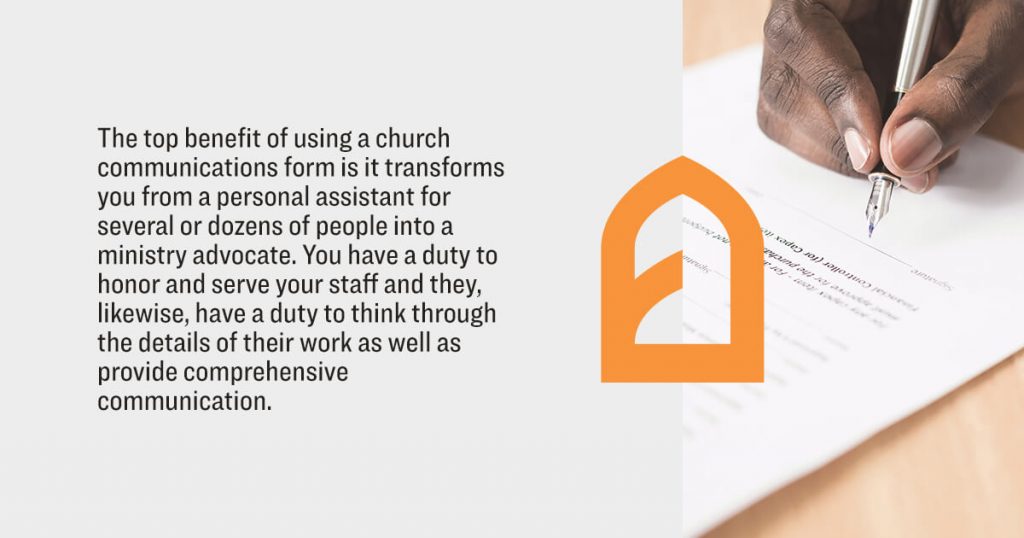
Using A Church Communications Form for the First Time
In the early 2010s (I feel old writing that) I was tired of three things:
- Staff flooding my email inbox with incomplete information.
- Discussing with staff about why one event is receiving exposure while another isn’t.
- Communicating incomplete information to our church because I didn’t receive all the details from staff.
This was bad for our church, but more importantly, it was preventing me from serving and honoring our staff and volunteers, providing support to events and initiatives they were dedicating their valuable time to.
Enter Machforms.
Today there are dozens (probably hundreds) of forms apps, but in 2010 there were only a few options and they were pretty pricey.
In my search for a communications form that was functional and affordable I landed on a solution called Machforms. What I loved about Machforms:
- One time purchase.
- Installed on our own web hosting.
- Offered all the field types I wanted.
After $60 and a web install, I had my first communications form.
I will share more below on the different forms builders you can use, as Marchforms is not the only option and may not be the best option for you.
SIDENOTE: If other churches were doing this in 2010, I didn’t know about it. There were not very many quality resources available for church communications education. Really there was Church Marketing Sucks and that was it. Installing a church communications form was completely revolutionary for me and, as I would find later as the host of the Church Marketing Podcast, completely revolutionary for other church communicators, too.

Using A Church Communications Form In Your Church
There are two audiences I will be talking to in this section:
- Those who have been using a communications form in their church.
- Those who have never used a church communications form in their church.
The most important thing to remember about church communications forms is that a form is NEVER a replacement for a relationship. You only use a form to facilitate what can’t be done person to person. It is very easy to use a form to try and avoid confrontation and even to utilize it as a passive aggressive method of communication.
A form is not meant to nurture the relationship between you and the church staff. It is a means to expedite the conveying of information. And now that I think of it, a form is a supplement to a strong relationship between the communications department and the rest of the church.
If you have never used a church communications form in your church before, it will be a process to train new habits without coming across as rebuking old habits.
If you are currently using a communications form, I want to challenge you to read this section with an open mind and a desire to become better at leveraging the form, and also better at fostering relationships in your organization.
Building Your Main Church Communications Form
Your communications form will evolve and grow over time and what you create today isn’t necessarily what you’ll have two years from now. That flexibility is a blessing.
There is a balance to creating your first form. A few things you want to take into consideration:
- Staff may be resistant to change and a lengthy form can undermine your success.
- Every field added increases the time others will dedicate to completing the form.
- A form does not replace a relationship.
- Using a form won’t make sense to many staff members. “Emailing is easier for me.”
- Have the approval from your direct report.
- Be prepared to educate your staff, not mandate.
What you’re doing is a big deal. This change impacts your job, the staff, and your volunteer leaders. As great as this change will be for you, it will be even better for those around you… but they won’t see it as first. Empathy is your greatest tool as a communicator, especially as you introduce your communications form.
What Fields You Need for Your Communications Form
Building your communications form is key! It can also be a bit difficult to decide what fields are necessary and what fields just muddy the process.
To make this part of the process easier for you, I have put together a list of starter fields suggestions. You will most likely need to modify this list, but this should get you started.
Contact details: name and email address
You need to know who is completing the form and how to get in touch with them. If it is staff, you know their email. But there is a good chance volunteers will be using this form and there is a good chance some will be using @aol.com, or @juno.com, or @hotmail.com addresses (hehehe, you know it’s true). Request the name and email address for the person filling out the form.
Ministry
Provide a drop down of all the ministries at your church so they can select which ministry this request applies to.
Select initiative type
What type of initiative is this? Is it an event? Is it a request for a graphic? Is it an update request for the website? Is it general information? This field will clarify the details of the request for you and help you understand what the user is requesting.
- Event
- Announcement
- Update
- Graphic
Request description
A paragraph field where the user can describe what they need done. Doesn’t need to be long.
Event details
If the request is for an event, here are the fields you’ll want to ask them to submit.
- Start Date, End Date
- Start Time, End Time
- Event description (this is what will be shared on the website and used for other communications text).
- Location
- RSVP or ticket information (cost)
- Event contact person
- Pictures and graphics
Yes, there are a few more fields for an event than other requests, but if you don’t get them here, you won’t be able to quickly communicate the details elsewhere. Once a person is prepared with their details, it should be fairly quick for them to punch the details in for you. If they’re not prepared with these details, you won’t be able to help them.
Date needed
For graphics and updates, you will need to know what date the request needs to be fulfilled by. I recommend 1-2 business days for website requests and 1-2 weeks for graphic requests.
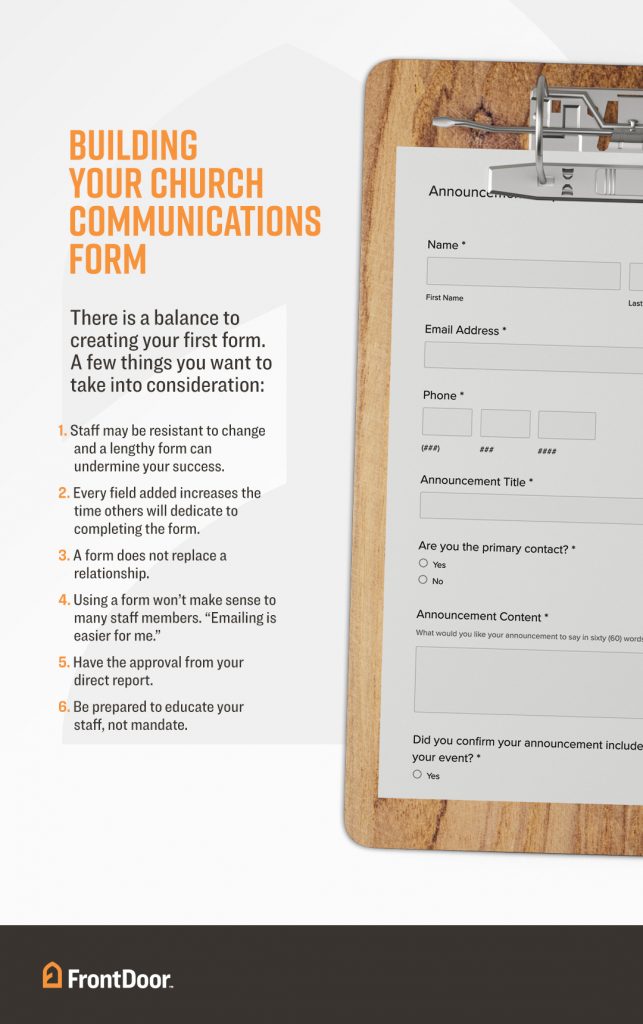
Additional Considerations for Your Form
In addition to creating the form, you’ll want to consider who the form should be sent to. These are called notifications.
It is best to have a confirmation email sent to the user requesting help and an email going to the person in charge of managing the communications strategy.
Integrating your form with your project management system is also something to consider (and I recommend it). You can use tools like Zapier, Integromat, and general webhooks to send the data from your form directly to Asana or Monday.com or Basecamp or whatever you use to manage communications. You can even use these tools to send the data to your Google Spreadsheet.
Lead Time for Communications Assistance
If I am being truly transparent, this is the area where I can get a little passive/aggressive and it’s not good. I’m going to share with you the truth about lead time and then I’ll share with you how to manage the risk of coming off as condescending or rude.
You need lead time to do your best work. Not only do you need lead time to do your best work, you need lead time to do any work at all. If you have no time to perform the task, you have no way of prioritizing.
Ministry has a tendency to be a ‘when I say jump, you jump’ atmosphere. Everything is last minute and urgent. If this is the culture at your church, it will be a hard cycle to break. But you must break it. This is why having the buy-in of your direct report is so important.
If Something Is So Important That It Must Be Done Right Away
There are legitimate reasons why a request will come at the last minute. For instance, a road closure related to weekend services that the city just informed you of. Or a change in staffing. Or a venue change for an event. Or an emergency vote that needs to take place. Lots of reasons.
But that should be the exception, not the norm.
Creating clear expectations for lead times is essential because without making your expectations clear, no one will know they exist, much less honor them.
Suggested Lead Times
Lead times will vary church to church and will largely be based upon where you are in the evolution of your ministry plan and staffing. That said, here are some general guidelines you can use to inform your initial lead time requests.
- Graphic Request (New) — Two weeks
- Graphic Request (Update) — Two to three business days
- Event Communications — Four to six weeks in the beginning and then eight to twelve
- Website Update — One to two business days
- Large Scale Printing — Three weeks (not including print time)
- Trips — Four to five months
These will get you started and you can modify as needed for additional categories and according to your staff and church operations.
Increase Your Lead Time By Becoming An Advocate
For 95% of everything that happens at your church, there is no good reason for details to emerge last minute. However, the requests will still come in with a subject line reading: “Urgent: Need to announce this weekend.”
Here is the translation: “I waited until the last minute to put this together and now I have no alternatives for getting the information out.”
Here is the truth: A last minute request signals that the request isn’t that important or else it would have been made days, weeks, or months ago.
- If winter camp is really important, we need the details 3-4 months in advance so we can adequately promote it.
- If the guest speaker for the Saturday luncheon is that important, we need to know about it 4-5 weeks in advance so we can make sure people know about it in the church and in the community.
- If VBS is really important, we need to know about it prior to Spring Break because when parents return from Spring Break they immediately start planning summer.
Your job is not to condemn or shame your staff for not getting these details in sooner. Your job is to become their advocate and in the beginning, this means anticipating what you know they have coming up.
Approach the student leader in September and say:
“Hi there! I am putting together our communications plan for the fall and winter and I know you have winter camp. Can you send over the basic details for me… dates, times, costs, pictures. I want to start promoting it sooner rather than later. If I have the details now, I can do a really good job for you.”
Approach your children’s minister and say:
“Hi there! I know y’all are planning on doing VBS again this year. Do you have the dates, theme, supporting graphics, and volunteering information ready to go? I have some cool ideas for helping to get out ahead of it this year to hopefully fill your volunteer needs sooner and reach more kids who aren’t at the church. If you send those over ASAP, I’ll start working on it ASAP.”
You are not doing their job for them. You’re training them to help you do a good job on their behalf.
Still, you may need to have some tough conversations when requests do come in late. If you have approached each member of your staff regularly in the weeks and months leading up to a last minute request, you have a stronger defense if you can’t accommodate their requests.
“This is really great info. Thank you for sharing it. I really wish I had this info several weeks ago when we spoke. It’s going to be really tough now to work this into the plan because we have a collection of other things that we scheduled to run several weeks ago and are higher priority.”
Church communications is just as much about relationships as it is communicating. Becoming an advocate means developing empathy for the needs of others on your staff and wanting to see their work succeed almost as much (if not more) than they do.
You are not the gatekeeper. You are the caretaker. Do what you can to anticipate the needs of your people and care for them before they even realize they need your help.
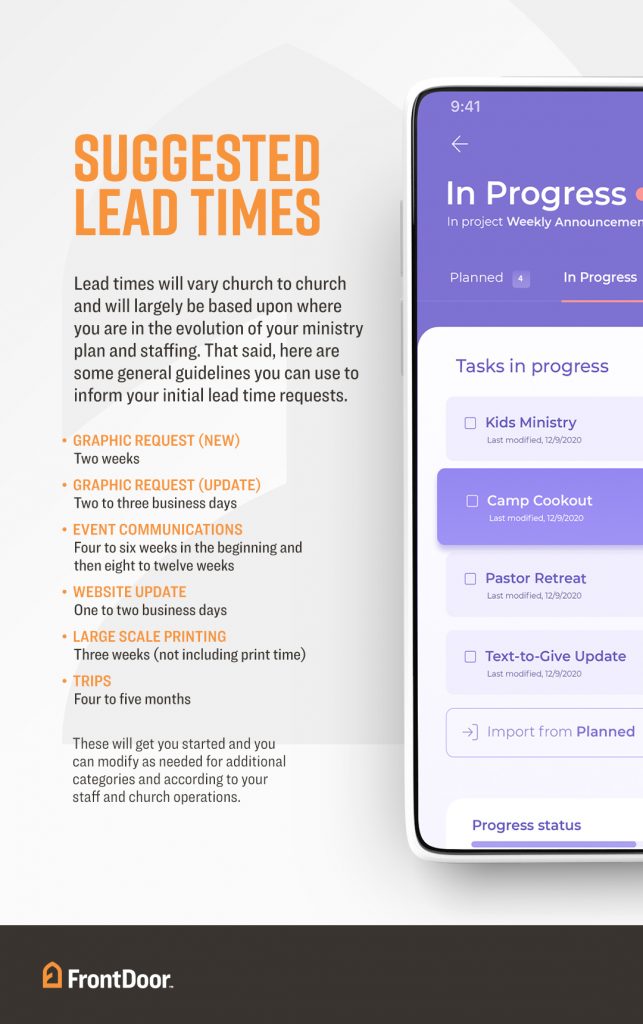
Building Your Church Communications Team
As you go through the entire process of developing a strategy, building a method for managing and sharing your strategy, and taking requests and adding them to your strategy, there is a good chance you will do much of it alone.
Yes, you will have your direct report, yes you will have other staff members around you, but this venture is something you’re taking on to make communications at the church more effective, and let’s face it, make your life easier.
But you will not have a team.
Building a church communications team (especially one of unpaid volunteers) is a lot different than building a student ministry team or worship team. Why? Because there is no common rally point.
Welcome and greeting team — they rally during weekend services.
Student team — they rally during weekend and midweek student programming.
Worship team — they rally during weekly practice and weekend services.
Finance team — they rally after services and on Monday mornings.
There is not a natural date when you can gather everyone, and thus it’s harder to build a team, especially if they’re volunteers.
But that doesn’t mean it’s impossible. It just means it is more difficult.
As you seek to build your church communications team, here are the roles you will want to recruit for, whether paid or volunteer.
Writers
If there is one skill that is needed more today than ever before it is writing. You will never run out of need for great writing and adding writers to your team is going to make your life easier. Why? Because writers are largely storytellers; they can help you extract the stories from your church people in order to communicate what is on the strategy.
Write a job description for your writers, identifying exactly what you want them to write and how. When you begin soliciting for writers, you’ll have what you need to communicate expectations clearly.
Social Media
Social media is not as essential as it once was. For the majority of churches, there are too many platforms to responsibly keep up with. However, that doesn’t mean you can abandon it altogether. Choose one or two channels that are most important to your congregation and then recruit someone to manage social.
Write a job description for your social media content creator, complete with expectations for what monthly social media content should look like and include. Dictate how many posts, what kind of posts, and where to find details and media to include in the posts.
Printer
Depending on who is responsible for printing in your church (whether you do it in house or farm out), you may need a print manager. There are dozens of printing jobs that will come up every month including bulletins, banners, flyers, inserts, calendars, and more.
Write a job description for your church print manager with expectations for dates and times when printing needs to happen and how often. Save up all the jobs for the day the manager comes in and allow that person to take care of printing.
Website
Managing a website has become a much easier task than it was in the early years. As such, it is a task that can be easily offloaded to a volunteer who can perform the work from home. When a user submits a website addition or update, you can configure your form to automatically assign the task to a volunteer who can then go in and make the change, only contacting you if needed.
Write a job description for your website person with specific prerequisites. You don’t want to take on a student, you want to offload to someone who understands what needs to be done.
Additional Positions
The above four positions represent the bare basics. Notice a few omissions.
Graphic Designer
Videographer
Email Marketer
Database Administrator
Positions like these are far more specialized and if you try to put a volunteer in one of these positions, you’ll likely wind up frustrating both you and your volunteer. It is possible to find great candidates who can fulfill specialized positions, however, if you get the wrong person, it winds up being a babysitting job more than a help.
Launching Your Communications Strategy
It is far easier for a leader to respond to something you’ve created and can see than it is for them to grant permission for something they can’t see in front of them. Moreover, if they can’t see how it benefits them and helps them reach their goals or goals for the church they can’t become an advocate for you and back you up as you implement your strategy church-wide.
Rather than trying to make changes right out the gate, I would propose doing much of what is described in the communications strategy portions of this article under the radar. Not being irresponsible with your time, but rather, just using it as a way that you manage things the way they are now.
Do A Launch for Just You
Instead of asking your direct report, “Can I manage our communications requests on a spreadsheet?,” just start managing your communications requests on a spreadsheet.
Instead of asking your direct report, “Can I plan our email newsletters out a little further in advance?” just start planning them out a little further in advance.
Invest in your spreadsheet or other visual strategy and once you’ve developed a good rhythm, present what you’ve done to your direct report. You need to be able to explain what you’ve done, how it has helped the church, how it could help the church reach goals in the future, and what it would require to make it more mainstream for the entire staff.
It is essential that you be able to clearly articulate what you’re asking and what you need. There are too many relational and structural nuances to address exactly how to go about doing that in this article. Connect with someone else on staff who is rooting for you and share with them what you’d like to do and come up with a plan together.
Launch to Several Staff Members
Once you have the ‘okay’ from your direct report to evolve and build out your strategy, you may want to hold off on taking it to the entire staff. Maybe recruit two or three volunteers or staff members who lead ministries and ask them for help.
Explain why this matters, how it will benefit them, and how they can help you by using the form, providing feedback, and speaking with you directly about how to improve the process.
It would be great if you have some relational equity with these individuals as there is a good chance there will be some friction as you find your footing and they get into a rhythm of submitting forms.
Get through the messy details with trusted allies before you take your process church-wide.
Getting Approval From Leadership
If you get the okay from your direct report and the small focus group experience was a positive experience, it’s time to get the approval to put this plan in front of the entire church.
Before you do this, it is essential to get the approval from the church leadership team. Depending on how your church is structured, this could be one of several groups.
When I use the phrase ‘church leadership team’ I am referring to the group of people responsible for the day in and day out operations of the church – the people who are responsible for typical ministry programming, directing church wide calendar events, and deciding Easter and Christmas themes.
If you are unsure of who the church leadership team is (according to what I’ve laid out above), I would suggest you discuss it with your direct report. Getting some sort of approval is going to be important for when you have friction in the future. Being able to go back to that approval and saying, “This is the agreed upon process,” will give you leverage for helping to coach everyone to the new way of doing things.
Launching to Staff One by One
When it is time to bring the entire staff on board, your natural flinch may be to host a staff wide meeting to unroll the new process.
I would caution against that in the beginning.
At the risk of undermining all of the commentary I’ve made about becoming an advocate for your staff and serving them, I’m going to use a conflict illustration.
You need battle wins underneath your belt before you try and win the war.
Instead of gathering everyone in one room and at one time and proclaiming the new way of doing things, repeat what you did when you brought in a few staff members individually to test things, but do it with everyone.
Informally meet one on one with each staffer who will be submitting information and have a quick conversation with them about how you love what they’re doing and you want to do better at your job so it benefits them.
“Hi Tim, do you have a second for me to sit down? I wanted to run something by you and get your feedback. I love what you’ve done with the children’s ministry this fall and the last several events you’ve hosted dating back to the spring were awesome. I want to do a better job of highlighting what’s happening here and I wanted to get your help with that. For the last several months I’ve been putting together a plan for how to get children’s ministry information and events in front of people earlier and often. It’s been really effective with the two ministries I’ve tested it with and I think it would be successful for our whole church. I wanted to share the process with you, share what’s required, and get your insights into how I could better communicate for children’s ministry through this new process.”
Obviously those are my words, but this is the type of recruiting you need to do before you announce your process to everyone. When you finally do have a large meeting to get everyone on the same page you will have a room full of people on your side, rooting for you, and able to affirm your work, rather than question it.
Launching to the Entire Staff
When you are finally ready for a large group meeting (whether that be three, thirteen, or thirty people) you need to make your presentation short and to the point.
Remember, the reason we’re doing this is to improve attendance for every ministry, assimilate new visitors more quickly and effectively, and help the church achieve the Great Commission. This is not about making your life easier (though, it will). This is about the Kingdom and people will be much more receptive to a quick presentation about how this change expands the Kingdom.
Make it clear that all communication starts with conversation. “I’ve spoken with almost everyone in the room, if not everyone, and I’m excited about all the wonderful work we have in front of us. What we do from here on out is an extension of that conversation, capturing the essential details and making sure nothing gets lost in the cracks, because what we’re doing is too important.”
Debut the form, walk them through how to complete it, articulate exactly what you’re looking for in a complete submission, and preemptively address potential objections.
“Yes, there are several more fields to fill out than a single email, but the truth is that we are replacing an email thread of three or four different messages with one message that contains all details. Having the details up front will allow me to move faster and prioritize getting your messaging in front of the right people.”
Tell the staff where they can access the form. This could be a hidden page on your website or you could purchase a domain that is specifically for the form. However you do it, you need to make it easy for them to get to that form – just as easy as sending an email (if not easier).
Take questions from the group, but only answer the questions that apply to everyone. Your goal is to get people out of there ASAP. If a question is about a situation unique to the person asking, say, “That’s a great question. Let’s you and I get together and I can answer that for you.”
Do not overwhelm. If you overwhelm people they will complain that email is easier.
Your goal is to make it easier than email — and in time they will appreciate the simplicity of the form.
Final Thoughts On the Basics of A Church Communications Strategy
This is literally the bare bones, the most basic of what you need to know when talking about a church communications strategy.
There are so many other topics that are important, such as:
- Church bulletin best practices
- Sermon series descriptions
- Podcasting
- Live streaming
- Print communications
- How to deal with saying no
- Recruiting and leading church communications volunteers
- Paid ads
- Search engine optimization
- Local search
- Storytelling
- Persuasive copywriting
The list could be endless depending on how far down the rabbit hole we want to go.
It should also be noted that I wrote this article to be comprehensive — meaning, I would answer every basic question you could come up with as it relates to creating a church communications strategy for your campus. That doesn’t mean you have to do everything outlined in this article.
You may want to spend the first six months working on managing things differently than you have in the past. You don’t want to worry about vision and values… you don’t want to worry about building a team… you simply want a little structure to make your life easier.
My hope is this article would allow you to evolve your church communications strategy, however that looks for this season of ministry.
What you do matters. You will come up against scenarios where you feel devalued, unheard, and tuned out. Rather than look at the people you feel disenfranchised by, look in the mirror and challenge yourself to communicate more strategically with that individual, empathizing with what they have happening in their lives and tuning your future approach to suit their style.
The Church has the single most compelling message in all of human history. God, the Creator, choosing to become the created, subjecting Himself to the mess His creation has made, willingly to die to clean up the mess, and resurrecting so that even the messiest of us could be made right.
If that doesn’t light your fire, your wood is wet.

